SOFTWARE FOR SURFACE PATTERN DESIGNERS

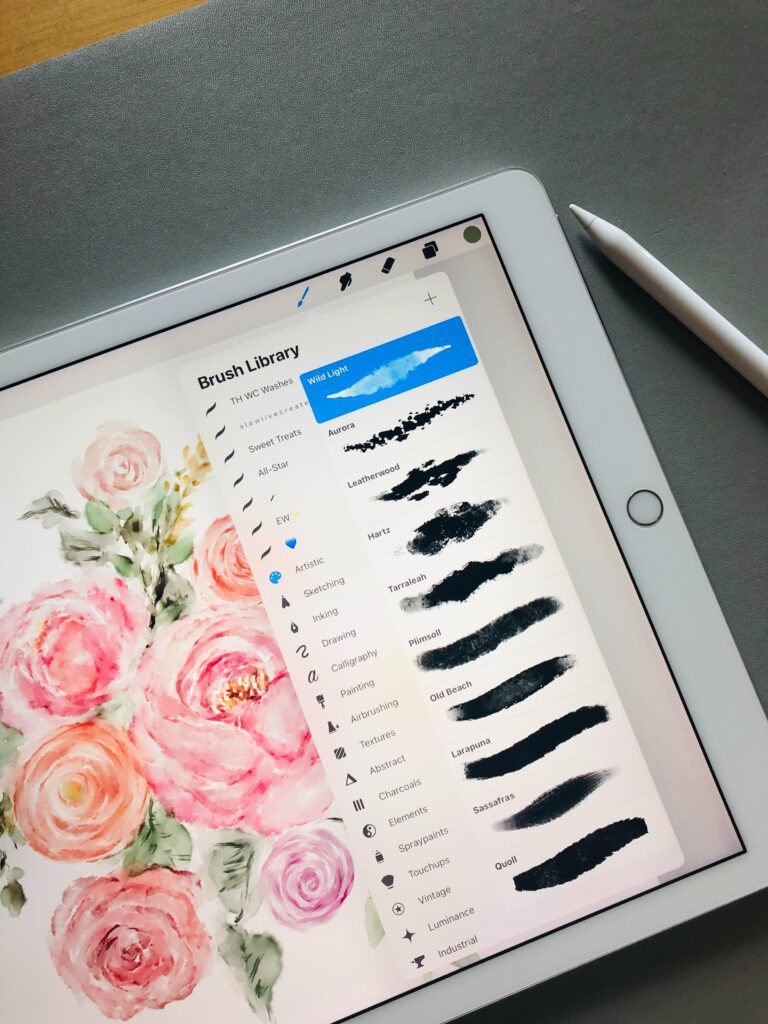
There are several software programs that are widely used by surface pattern designers for creating digital designs. Here are some of the best software programs for creating digital surface pattern designs:
- Adobe Photoshop: Photoshop is a versatile software widely used in the design industry. It offers powerful tools for editing, manipulating, and creating digital artwork, making it popular among surface pattern designers. It provides extensive control over layers, textures, colors, and effects, allowing designers to create intricate patterns with ease.
- Adobe Illustrator: Illustrator is another popular software in the Adobe Creative Suite. It is widely used for vector-based design work, making it suitable for creating precise and scalable surface pattern designs. Illustrator offers advanced drawing tools, shape manipulation, and pattern creation features that are essential for creating seamless and repeatable patterns.
- Procreate: Procreate is a digital painting and illustration app designed specifically for iPad. It has gained popularity among surface pattern designers for its intuitive interface, extensive brush library, and powerful drawing tools. Procreate allows designers to create intricate hand-drawn patterns, experiment with textures and colors, and easily export their designs for digital and print use.
- Affinity Designer: Affinity Designer is a vector-based design software that provides a robust set of tools for creating surface pattern designs. It offers a smooth and responsive interface, advanced drawing and shape manipulation tools, and support for seamless pattern creation. Affinity Designer is known for its affordability and compatibility with various file formats.
These software programs provide a wide range of features and capabilities to cater to the needs of surface pattern designers. The choice of software often depends on personal preference, workflow, and the specific requirements of the design project.photo cred Photo by Crystal Y on Unsplash
Be the first to comment