Really Good Advice from Designers and Illustrators


Technical Difficulties
‘Don’t put your coffee beside your WACOM’
Ronya Lake

The learning curve is not a curve it’s a straight line, and the straight line is vertical. I am so lucky to have found a community of artists who I turn to daily for all kinds of advice and support. We are in constant communication about all aspects of our craft. Here are some of their pearls of wisdom. ( as I write this my coffee is sitting safely on a low side table behind my desk )
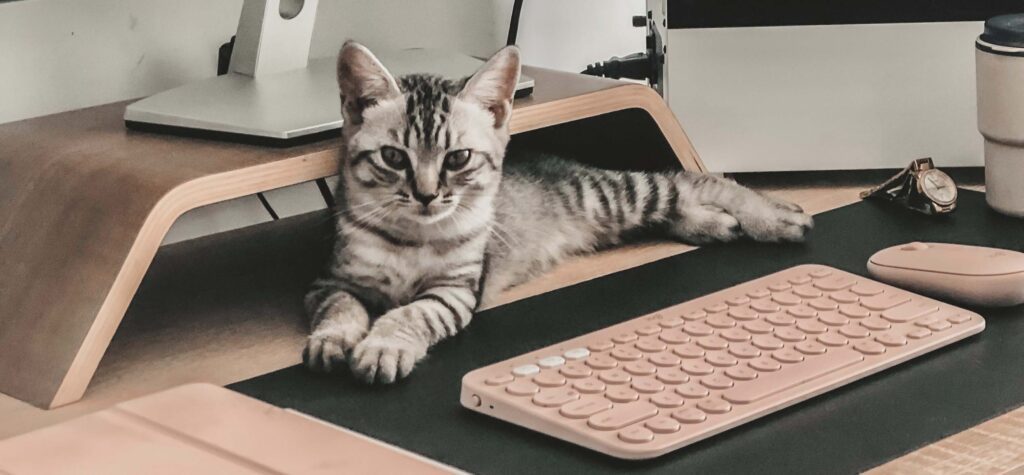
‘If you live with a cat, get a wireless keyboard that can be moved out of the way.
Ashley Spires
Their paws find ‘shortcuts’ that to this day I can’t reset.’
Ashley Spires is a friend that I’ve known since preschool. She is a prolific author and illustrator, who works primarily with hand painted images and digital illustrations in Adobe Photoshop. She also suggests organizing your photoshop layers into folders, and naming the folders ( which makes my inner librarian feel content. ) …
Channel Your Inner Librarian

‘Have a good system for naming your files. My early ones sometimes have several copies called final, final two, and ACTUAL REALLY REAL TRUE FINAL FINAL’
Kendra Ortner
Instead of naming files ‘draft’ or ‘final’ Ruth S Harris suggests adding letters at the end of file names, adding ‘the highest I’ve gotten so far is L’ and Sandra Saylor Seaman uses a similar system, but with numbers. Whatever system you choose will make it easier to go back and delete drafts that are no longer needed. Having an organized filing system allows you to respond quickly to custom color ways requests, or licensing projects.
My friend Mary Roxanne Harmon put it simply: Organize your files, Ronya.
Make your Titles Meaningful and by that we mean FULL of key words
Sue Shorman and Tracey Machher both emphasize the importance of using good hashtags and clear descriptions. Sue notes that you can always go back and update older titles, which she has done by switching out her more esoteric names with highly descriptive key words and tags.
‘<use> good tags, clear descriptions – I’ve made so many typos things like saying ‘vertical’ when it’s horizontal as I was probably uploading at 3am and my brain was sozzled!
I would say take your time it’s a marathon not a sprint’
Tracey Machher
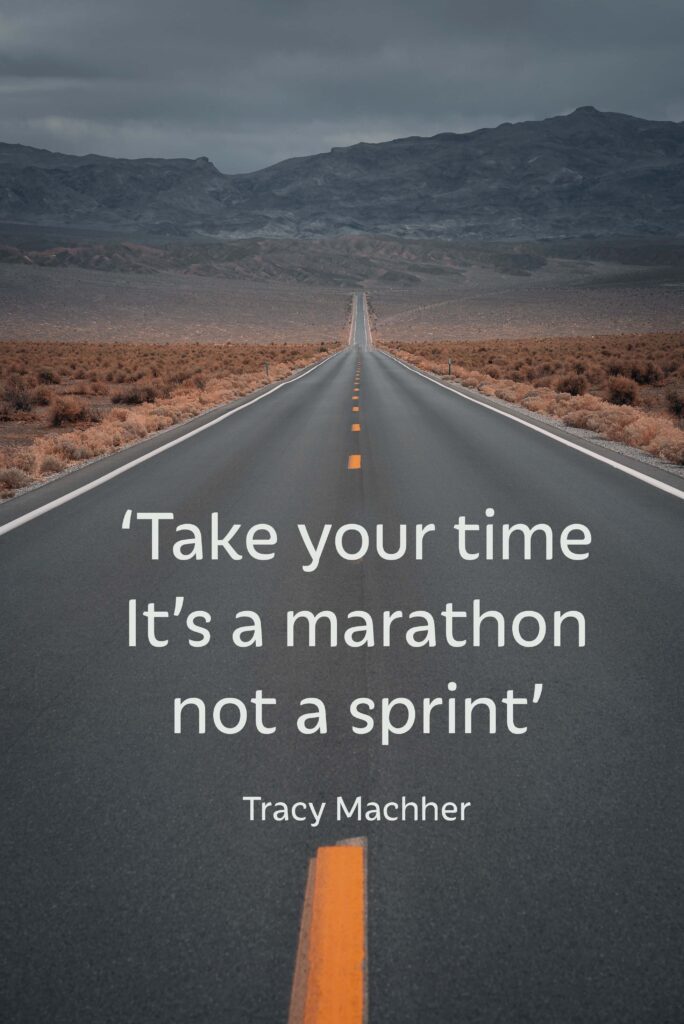
In the world of digital art, succeeding in a saturated market requires two key ingredients: perseverance and steady work habits. Think of perseverance as your unwavering determination that keeps you going, even when the competition gets tough. It’s the drive to push through challenges and keep improving your craft. Alongside that, steady work habits are like the reliable compass that keeps you on track. They help you maintain a consistent schedule, stay focused, and avoid distractions that could derail your progress.
Sure, we’ve all had those moments when we’re tempted to sprint towards the finish line like a caffeinated cheetah, but take a deep breath and remember: Rome wasn’t digitally painted in a day.
Read the Brief
‘When a client asks for “basic butterflies” don’t put your own spin on them by making them your “signature style” unless specifically asked to do so. This design is THEIRS, not YOURS.’
Julee Wood
Designers should carefully read the client brief and follow instructions because it helps them understand client expectations, meet their needs, save time and resources, build trust and satisfaction, and maintain design integrity. By doing so, designers can deliver successful projects that align with the client’s goals and contribute to their brand’s success. More importantly you won’t waste your own time doing revisions.
BEWARE THE DREADED PIXEL LINE OF DOOM
‘One tip I have for beginners is to double and triple check for pixel lines in patterns before publishing. I had some really embarrassing mishaps with that when I first started.’
Brittany Lane
A pixel line error in a digital seamless pattern refers to a specific type of flaw that can occur at the edges of the pattern. It happens when there is a misalignment in the pixel row at the edge of the pattern tile, creating a visible line or seam when the pattern is repeated.
Pixel line errors can occur due to various reasons, such as incorrect placement of elements, improper cropping or merging of pattern tiles, or inaccuracies during the digital creation process. These errors can disrupt the seamless flow of the pattern, leading to noticeable gaps, overlaps, or inconsistencies in the design.
Viewers may observe a noticeable line or mismatch where the pattern elements do not align correctly. You cannot publish a design with a pixel line flaw.
Creative Resilience
Overcoming setbacks: Rejection is an inevitable part of any creative field, especially in a saturated market where competition is high. After I experienced a particularly devastating setback, a big licensing had turned to dust, my friend Melissa Polomsky recommended that I take that same collection and immediately pitch it to 5 more companies. It was excellent advice (which I promised to take once I stopped crying under my desk)
‘It’s okay to « betray » your original vision. No one saw what you had in your mind eyes when you’ve started, so no one can compare. They only will see what you’ve finish. You can pickup later when your skill improves and try again to get closer to the original vision. Eventually… after a few iterations… you’ll get the result. It’s the journey, not the destination that defines one body of work.’
Isabelle Rowell
‘Adobe Illustrator is only a computer program. It can be conquered! Also, it’s not the ONLY program.’
Alison Ashbourne

Photo Credits: Thalia Tran, Tyler Nix, Ryan Stone, Karsten Winegeart on Unsplash
Be the first to comment